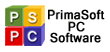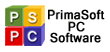Small Library Web Catalogue - Help
Search
Click the Search button to start the search.
Clear Search
Click the Clear Search button to start a new search.
Search by Title
Enter one or more words in the Title box. Click the Search button to start the search.
Search By Author
Enter one or more words in the Author box. Click the Search button to start the search.
If you enter more than one word, Small Library Web Catalogue searches for records that contain all of them.
If you enter one or more words in the Title and/or the Author and/or ISBN boxes, Small Library Web Catalogue searches for records that contain all of them. For example, if you enter "giants" in the Title box and "Ken" in the Author box, Small Library Web Catalogue searches for records that contain "giants" word in the title field and "Ken" in the author field.
Order By
Order By option allows you to change the order in which library items are displayed. For example, if you select Title, Small Library Web Catalogue arranges records alphabetically by the Title field (titles that start with A will be followed by titles starting with B, then titles starting with C,#). Small Library Web Catalogue allows you to sort all your items by the following data fields: Title, Author, Category, ISBN.
Alphabet Letters
Click a letter in the Alphabet Letter section. Only records that start with the selected letter are displayed. Letters work together with the Order By. For example, if the Author is selected in the Order By box and the letter is H is clicked, Small Library Web Catalogue displays only records which Author field starts with that letter.
Category
Select category from the Category box. Only records that belong to the selected category are displayed.
|